Features
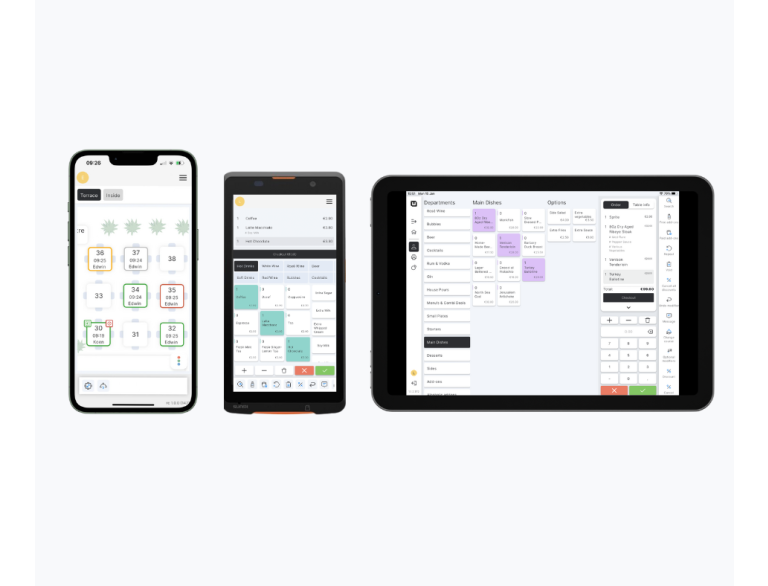
Hardware
Select your preferred hardware - unTill Air is compatible with both Apple and Android devices.
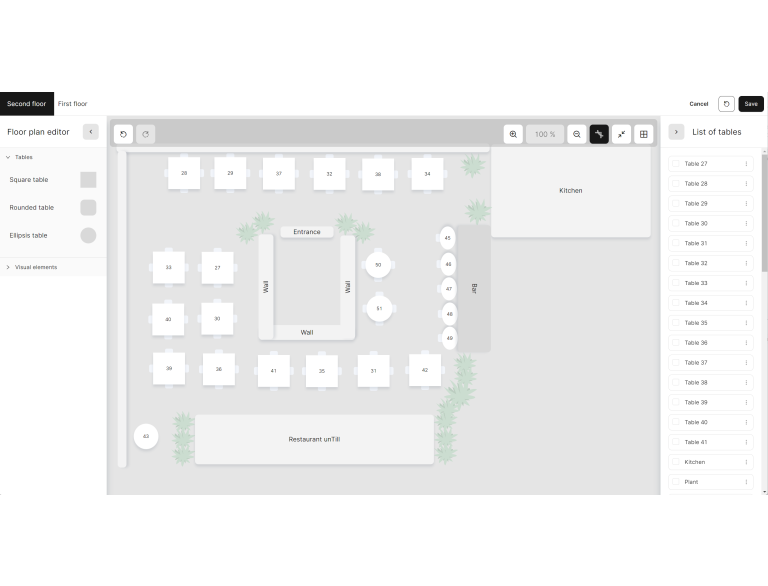
Recreate your own business
Tailor your business layout by moving tables and creating different spaces, such as inside, outside, lounge, conference room, breakfast area, and more.
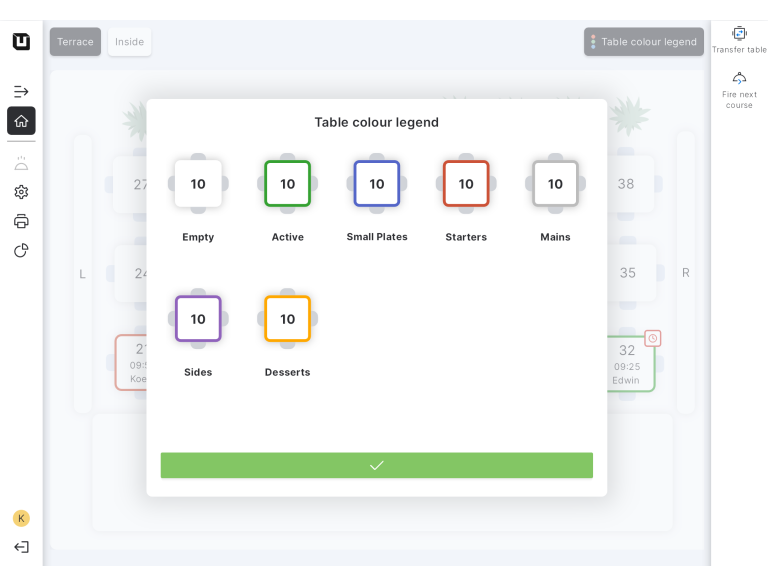
Table status
Different colours and icons provide a clear overview of your table plan. You can easily see whether a table is occupied, and at which course it is, simply by looking at the colours displayed. The icons allow you to quickly understand if a proforma has been issued for a table or if the service time threshold set in the back office has been exceeded.
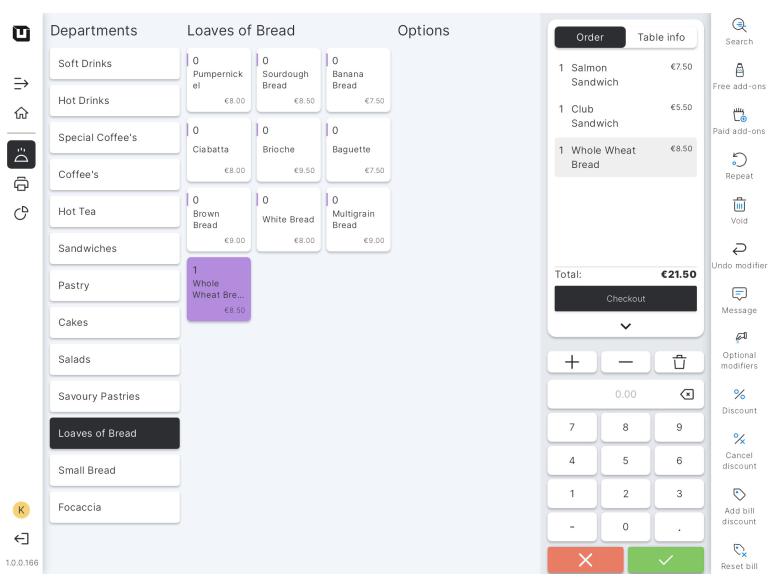
2 operating modes
Two screens in the subscription are allowing you to combine the direct sales and table plan modes within your establishment. Easily switch the screens to another sales mode in a few moments from the back office.
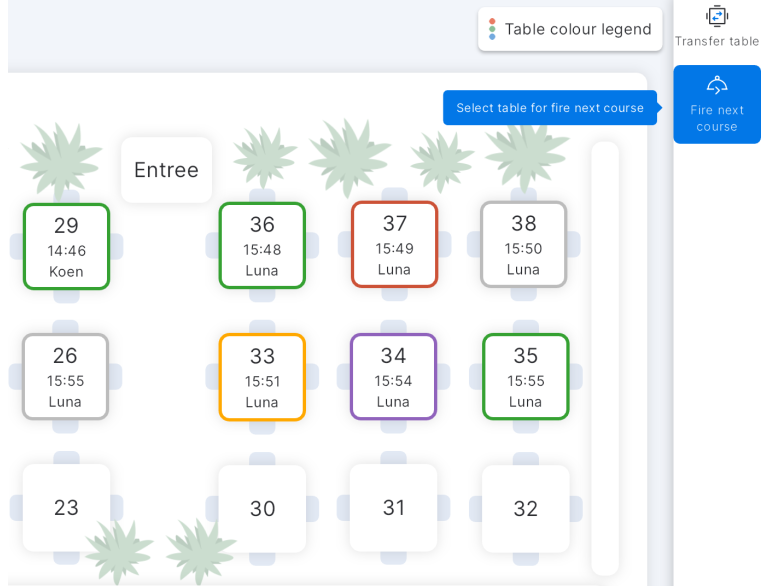
Fire next course
Streamline your service by firing the next course with a single button press, enhancing efficiency with fewer steps.
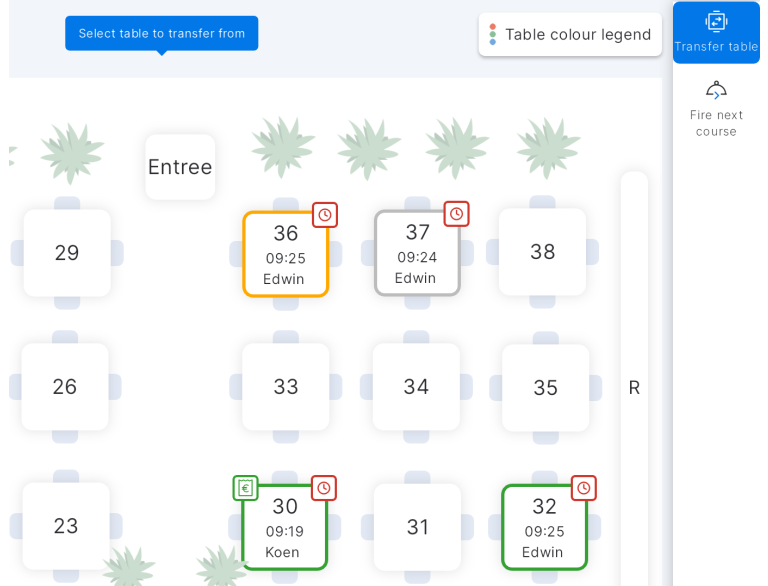
Table management
From the terrace back inside or vice versa: this is no problem at all. Easily move the table and therefore the bill.
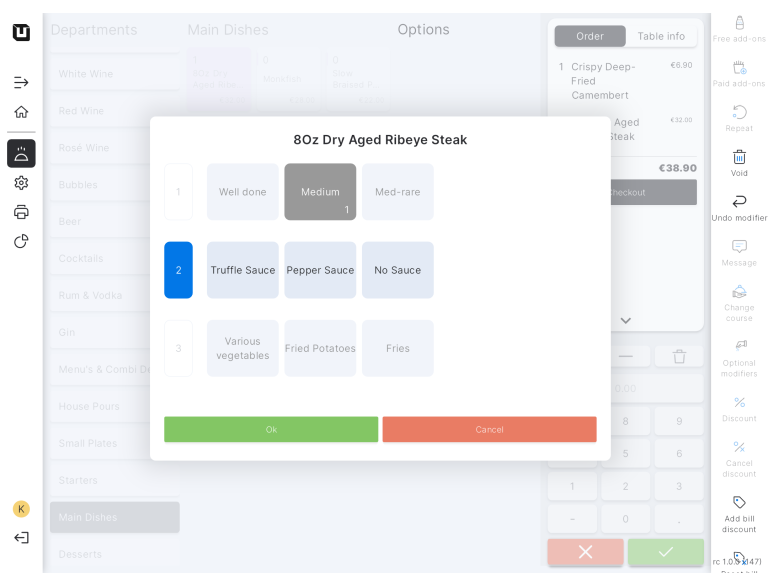
Quick combinations
Choose guest-preferred options within seconds. From selecting the perfect sauce to specifying preparation preferences, and complementary dishes.
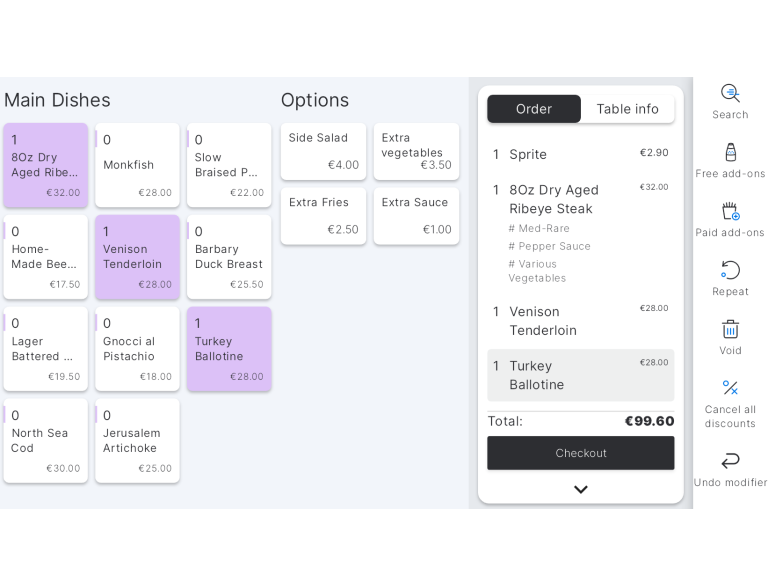
Extra options
Enhance customer satisfaction by offering extra options such as pairing coffee with dessert or adding extra fries to a main dish.
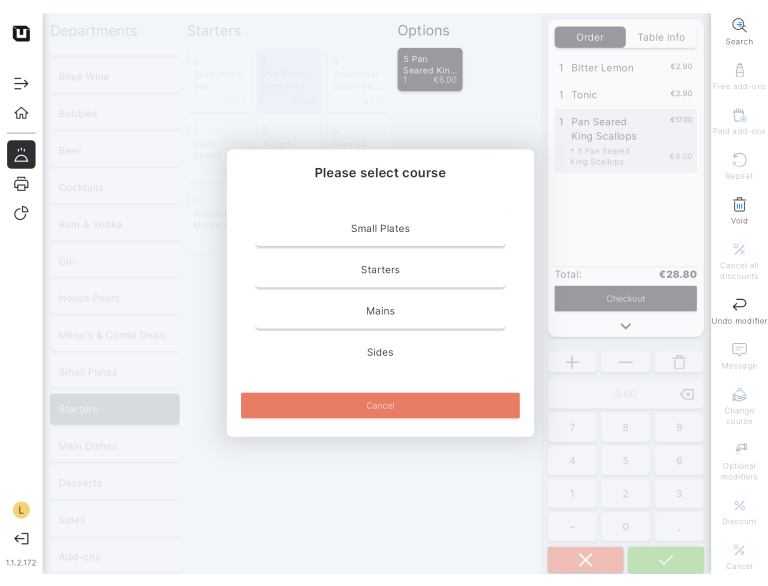
Change courses
Turn a starter into a main course or vice versa. This way, you are flexible and you can respond to your guest's preferences while ensuring everyone gets their dish at the same time.
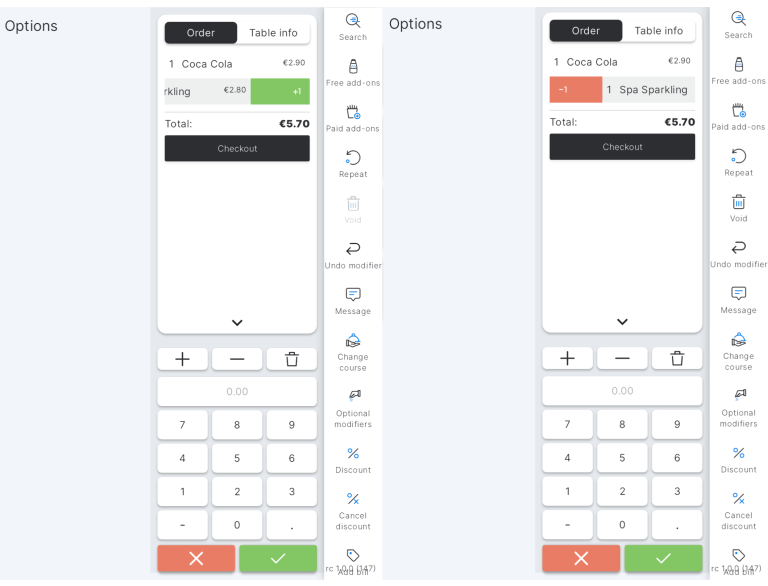
Swipe items
Easily modify orders by swiping to remove or add items.
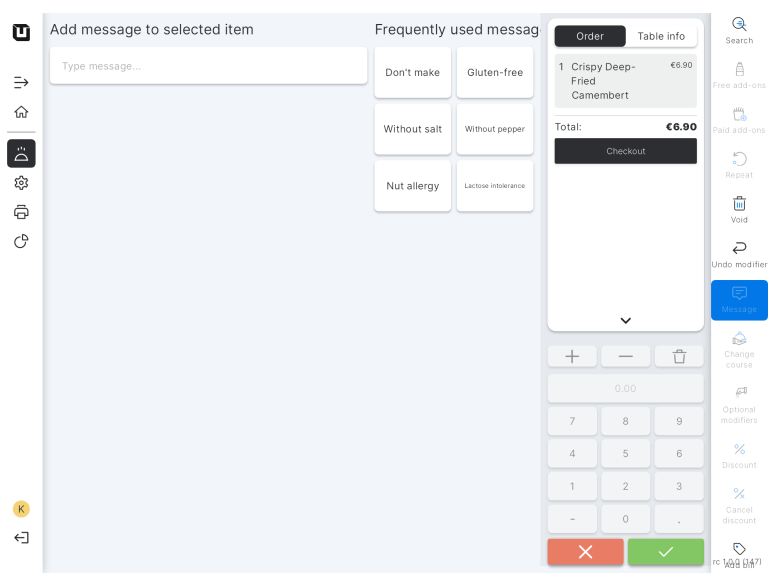
Message settings
Add messages so the kitchen or bar receives important information. Set standard messages such as gluten-free, nut allergy, no pepper/salt or no ice.
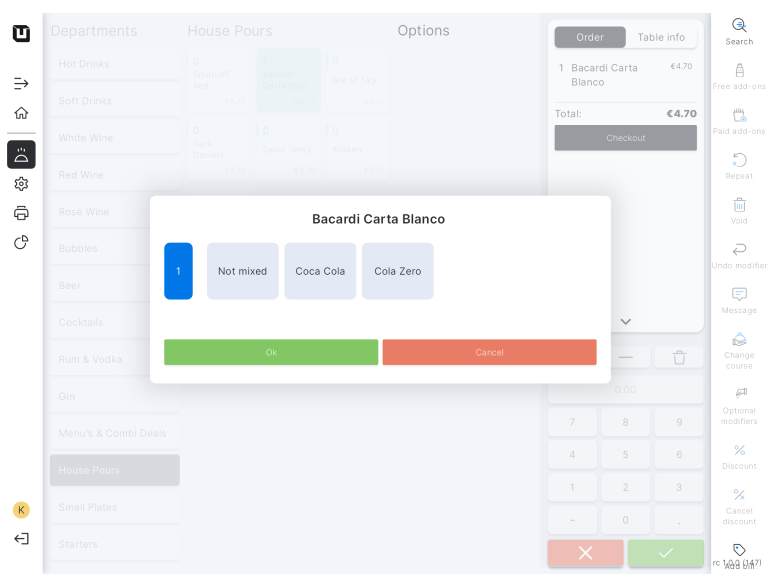
Mixed drinks
Add options for spirits, such as cola, sprite, and tonic. No more unnecessary searching and everything is tax conformant.
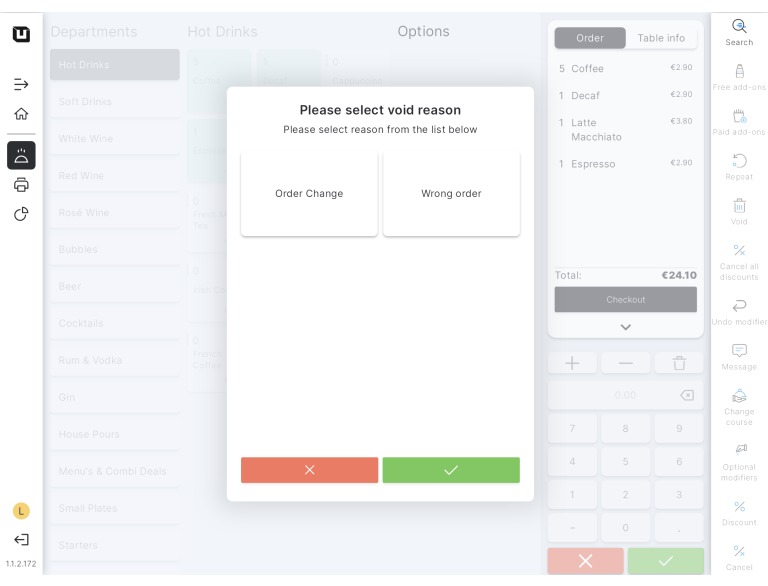
Correct mistakes
Made a mistake with a dish? No worries! Simply go back to the order, void the incorrect article, and enter a reason for this action. You can proceed confidently, knowing the kitchen is instantly updated. There’s no need to rush to the kitchen yourself - the order ticket with this note will be issued there instead.
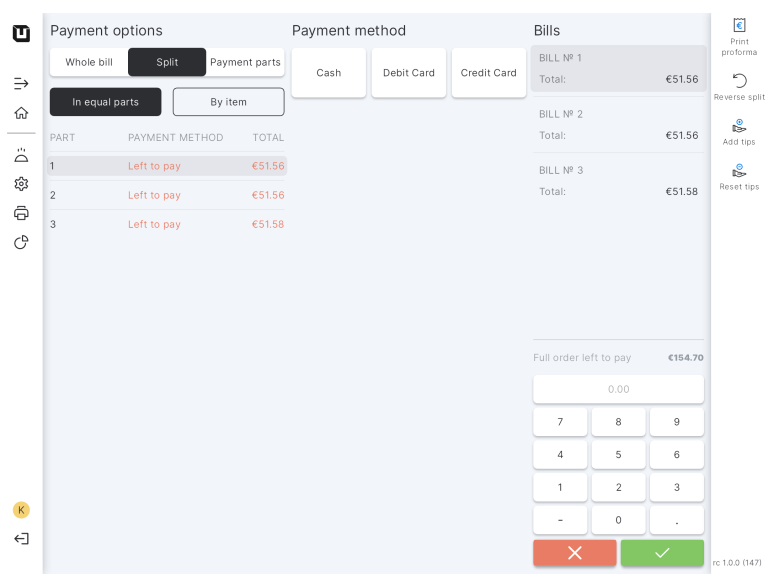
Flexible payment options
Easily split the bill by item or in equal parts. Use the option to pay part of the bill separately and leave the remaining amount.
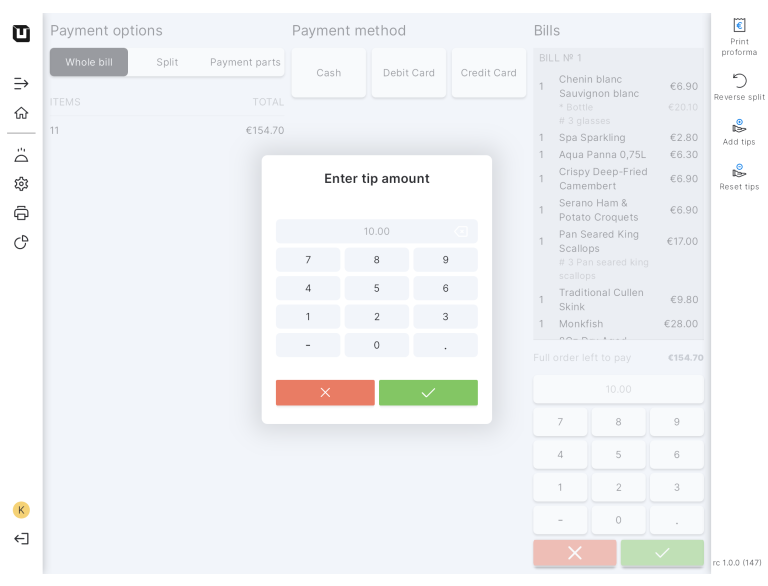
Add tips
Add tips separately during checkout.
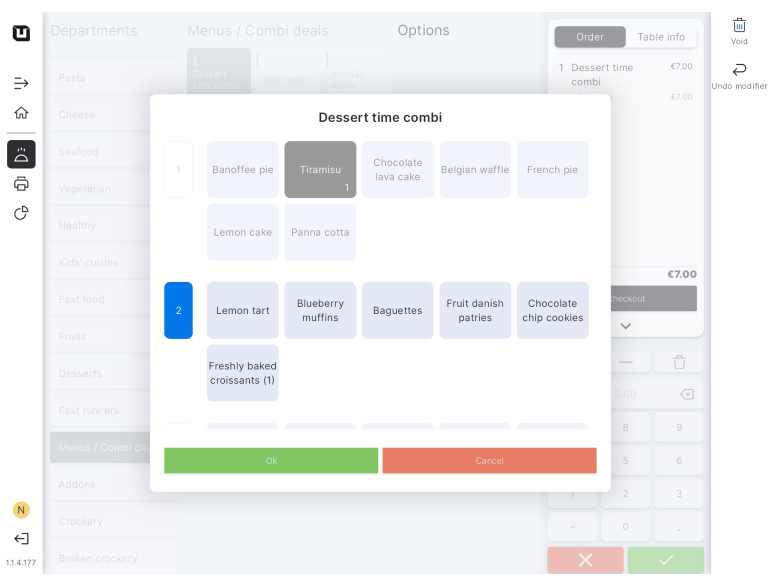
Combi deals
Easily create combi deals in the backoffice.
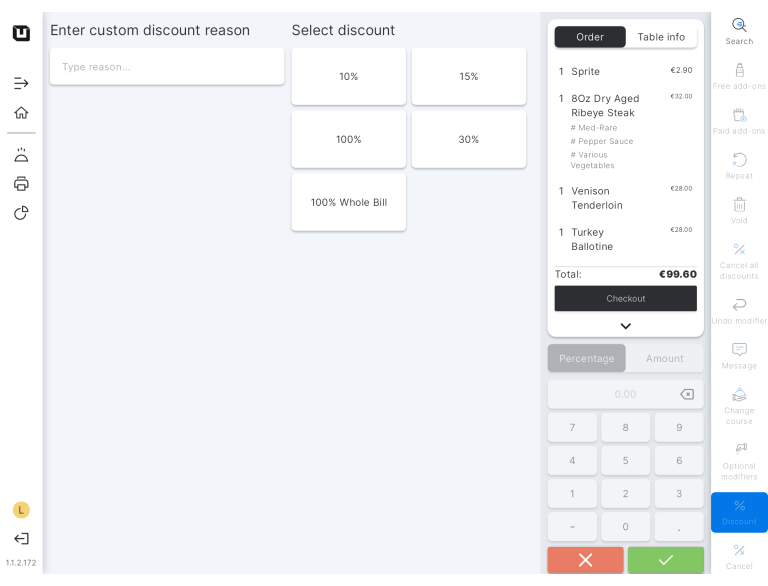
Apply discounts
Choose from a variety of discount options. Whether it's a percentage, a specific amount, or a discount on the total, we've got you covered.
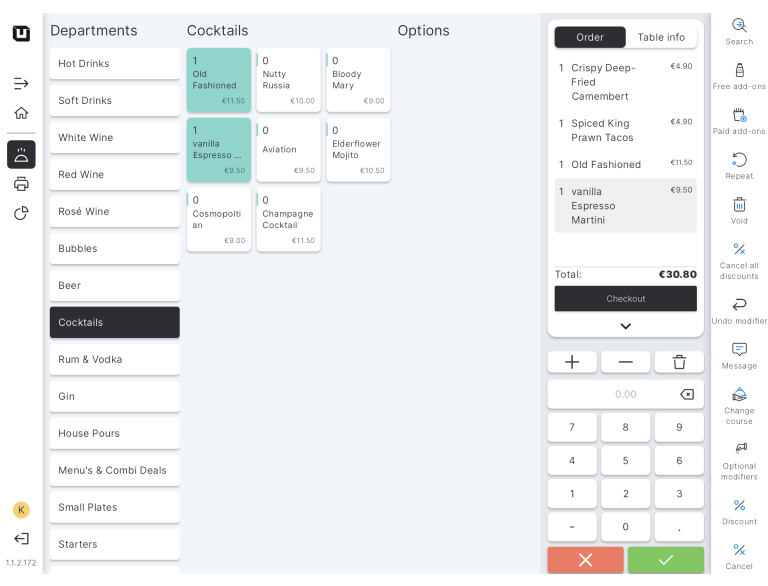
Happy hours
Make use of happy hours, so items such as cocktails are specially priced during a certain period. Set this up easily via the back office. Of course, this can also be done for other items such as dishes.
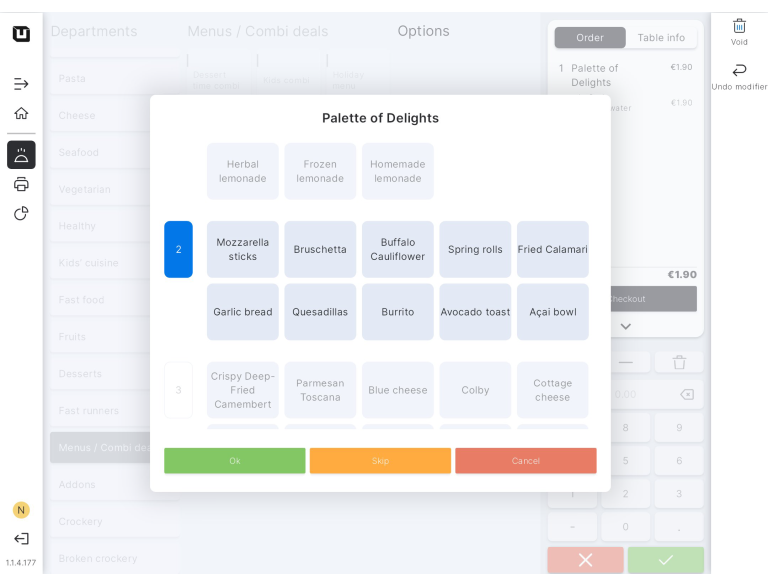
Create menus
Want to optimise the ordering in your establishment by grouping the articles? Use the menu feature for this aim, group the articles row by row the way you like and set the price for each article.
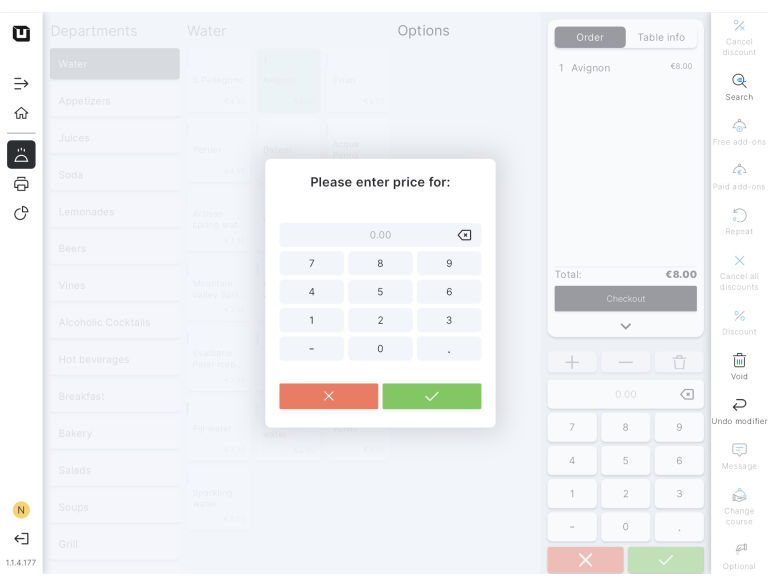
Open price
Flexibility matters, we know that… That’s a reason why we offer our clients the ability to enter custom prices directly in the POS system. You are always in control, with the power to manage this feature from your back office.
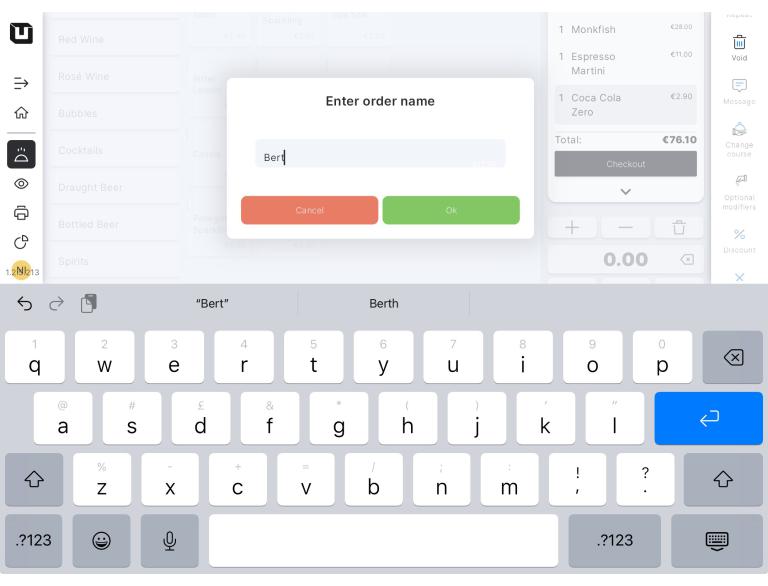
Let your guests pay later
Simply create an order as usual and name the table. This table will stay open, allowing your guest to pay whenever they’re ready.
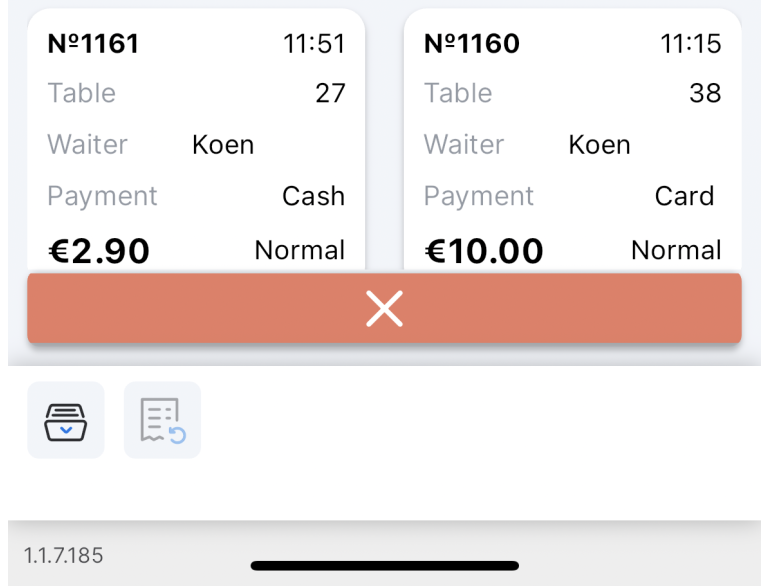
Open cash drawer
Allow to open the cash drawer without payment on a specific screen used by your staff. Stay informed about the cash drawer openings in the back office.
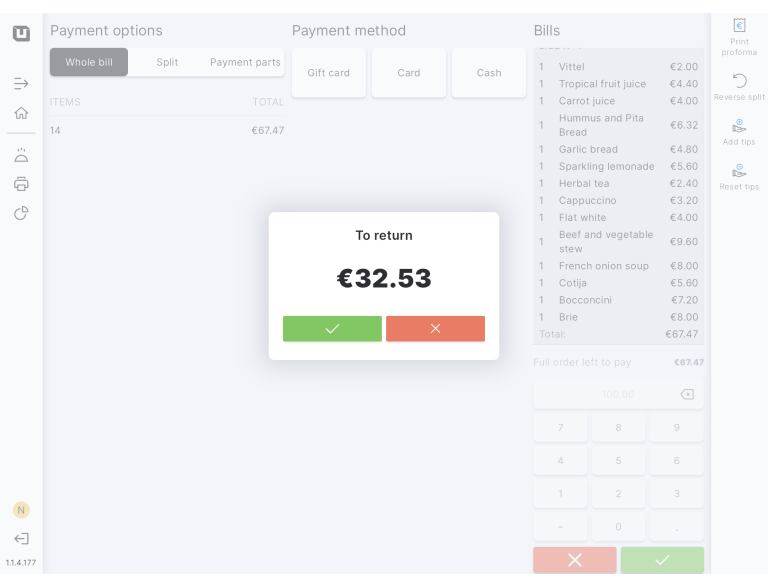
Change amount
You received €100 in cash but the bill was €67.47. Don't waste time calculating the change during a busy day. Simply long-tap on the cash button, and enter the received amount. That’s it! The system will always give you a quick and accurate answer.
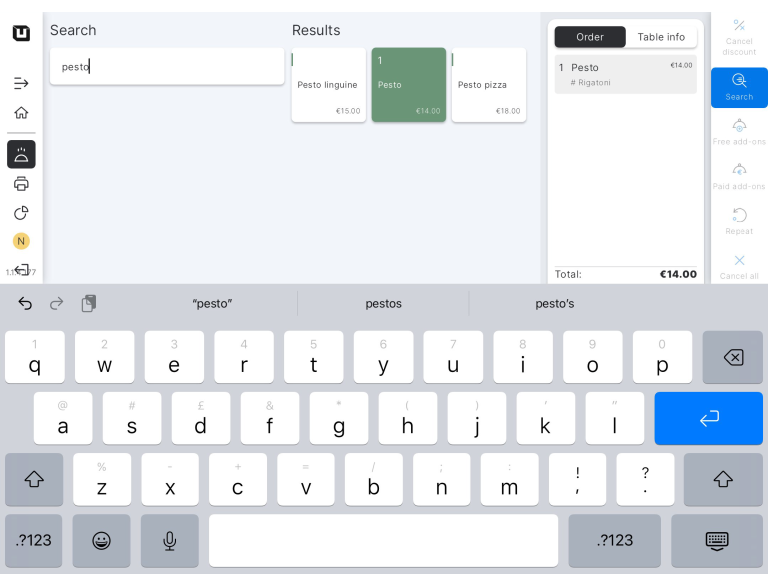
Search articles
Instead of scrolling through departments to find a particular article, use the search functionality. Simply start typing the name of your article and… pick it!
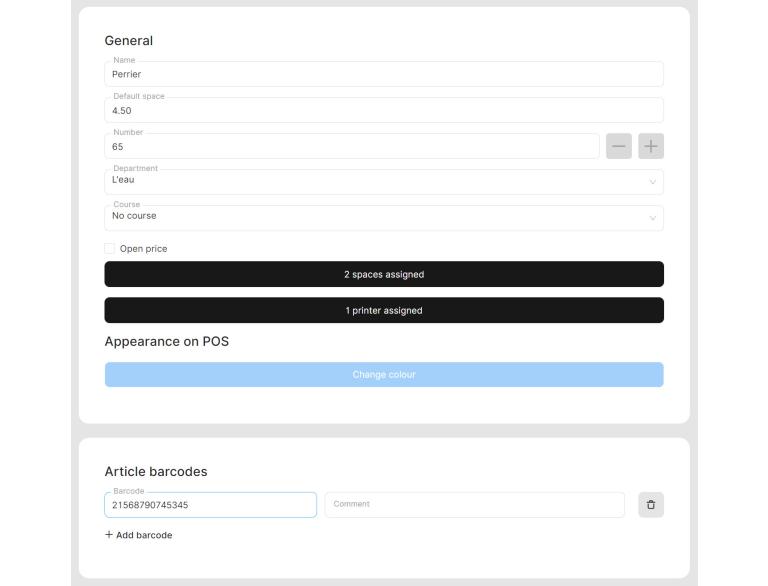
Barcodes
Looking for a solution to make the operations even quicker? Look no further than the barcode feature! Easily create a barcode for any article in the back office and once scanned, products will be instantly added to the POS.
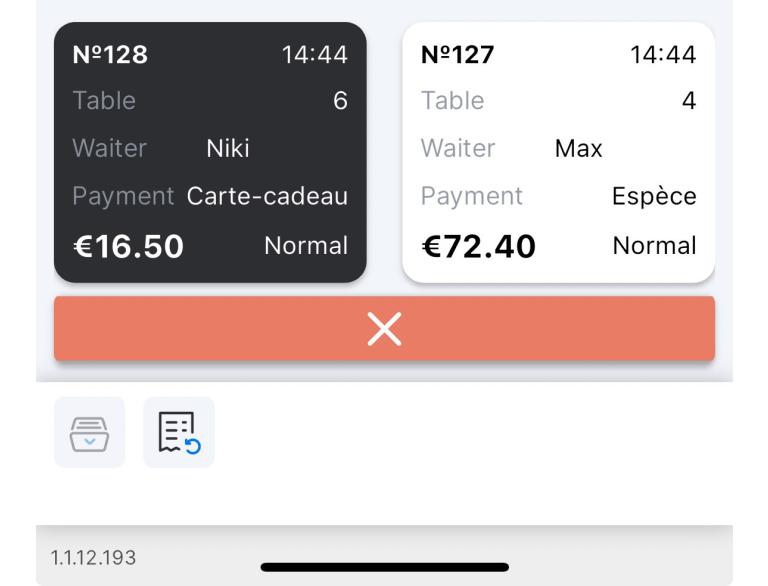
Reopen order
If customers come to you with a request to adjust an already paid order, rest assured it’s a clear and simple process. Simply go to the control screen and reopen this order within the same business day. Now, you can make all necessary changes and let your guest finalise the order again.
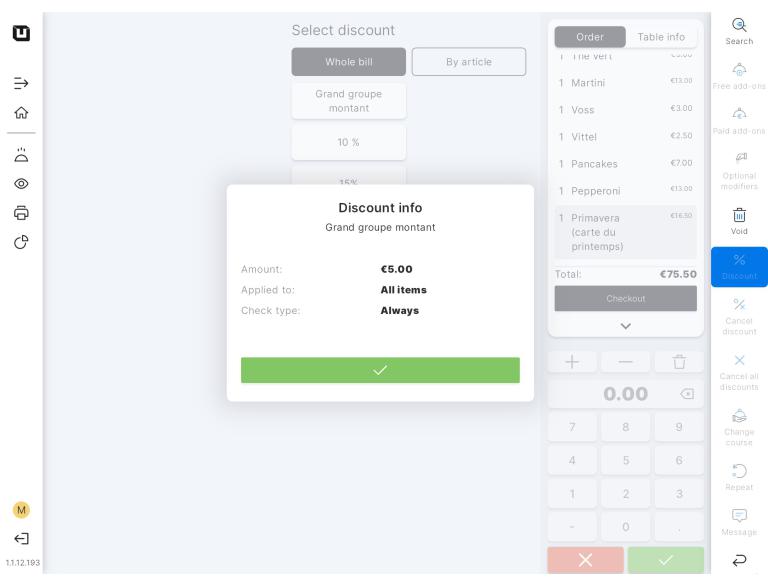
Discount overview
Keeping in mind the details of every discount available in your Point of Sale can be challenging, but with unTill Air, it’s effortless. Simply long-tap on any discount to view its details instantly.
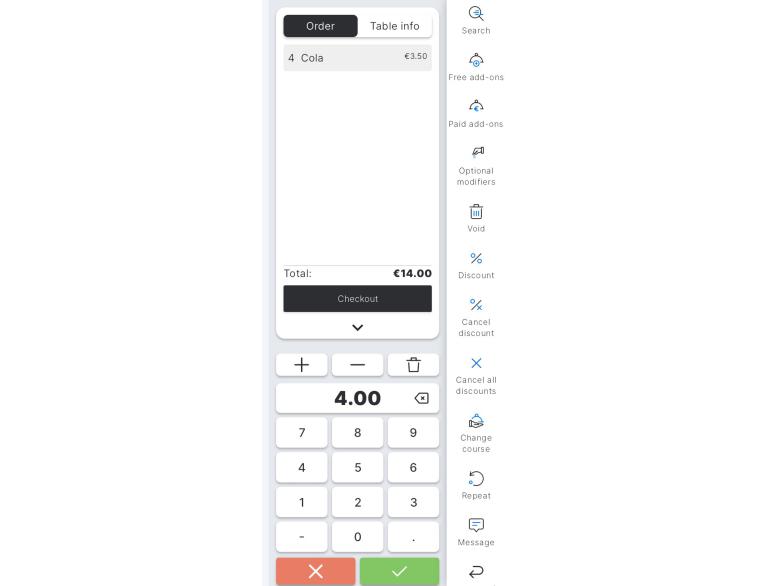
Numeric keypad
Ordered 4 colas? No need to tap the item four times, simply enter the quantity on the numeric keypad and it’s done.

Do you want to know more about unTill Air?
We’ve gathered all the information you need, so you can quickly and easily find the answers you’re looking for.