The POS system for smartphone and tablet.

The POS system for smartphone and tablet.

A new addition to the unTill Air team: Claire, the smart AI chatbot ready to answer all your questions. Our unTill chatbot is provided by Intercom, a renowned and trusted support and communications company. Whether you're experienced with the POS system or just beginning to explore the possibilities of unTill Air, Claire is here to help. Claire is multilingual, which means you can ask her questions in English, Dutch, German, and French.
1. 24/7 support
Claire is always available in your POS system's back office. Whether you're working late into the evening or early in the morning, Claire is ready to answer your questions. With her fast and accurate responses, she ensures you never have to wait long for the help you need. Even if you don’t get the right answer for your question, you can always click on ‘get more help’. This means you always have a number of options to get an answer, such as contacting your local reseller, exploring the manuals, and the FAQ section on the website.
2. Quick answers
Can't find the answer to your question in the unTill Air manual? No problem! Ask Claire and receive a clear and comprehensive answer immediately. Whether it's setting up new printers and payment methods or just general questions about using unTill Air, Claire has got you covered.
3. Practical tips
Claire not only provides answers to your questions but also offers useful tips and suggestions to make the most out of your unTill Air system. Optimise your workflow, make efficient use of features, and discover what insights and advice you can gather from the reports. This way, you can take advantage of valuable new insights and recommendations.
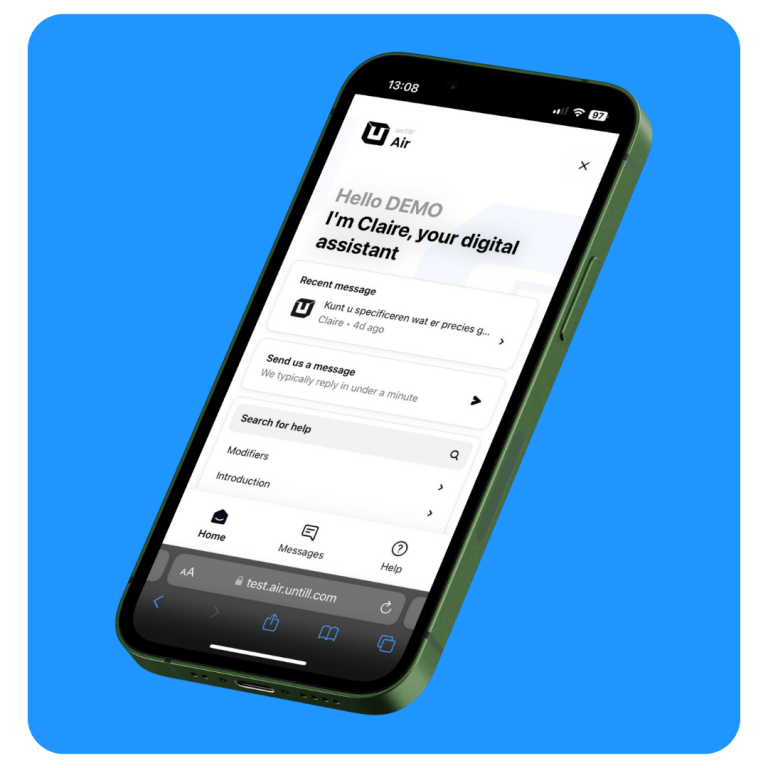
1. Be specific
Make sure to formulate your question as clearly as possible so that Claire can quickly provide you with the right answer. The more specific your question, the better Claire can assist you.
2. Use keywords
Try to use relevant keywords in your question to help Claire understand exactly what you're looking for. This helps her quickly find the right information and provide you with a suitable answer.
3. Look at examples
Take a look at the two examples we've provided in the images in this blog. This will give you a good idea of how to best use Claire and what kind of questions you can ask. You'll see that Claire is capable of answering questions extensively and helping you solve problems.

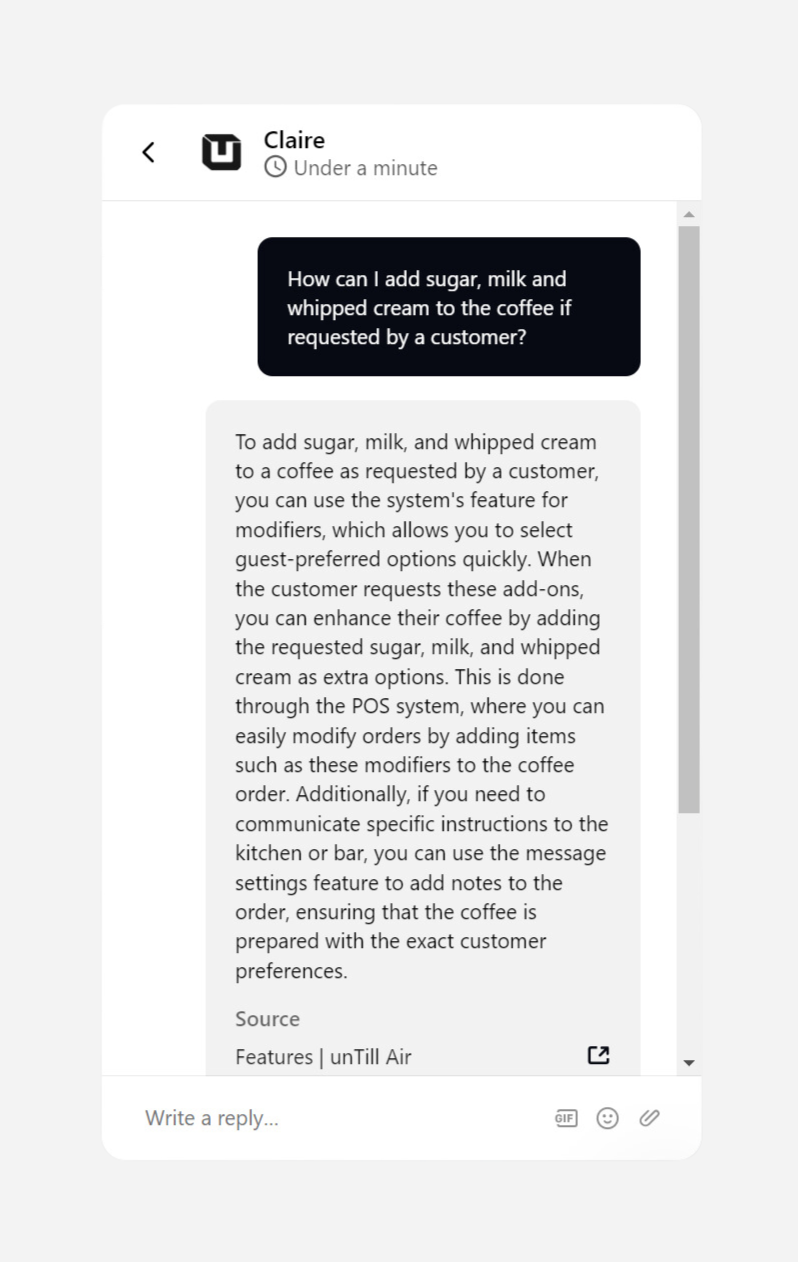
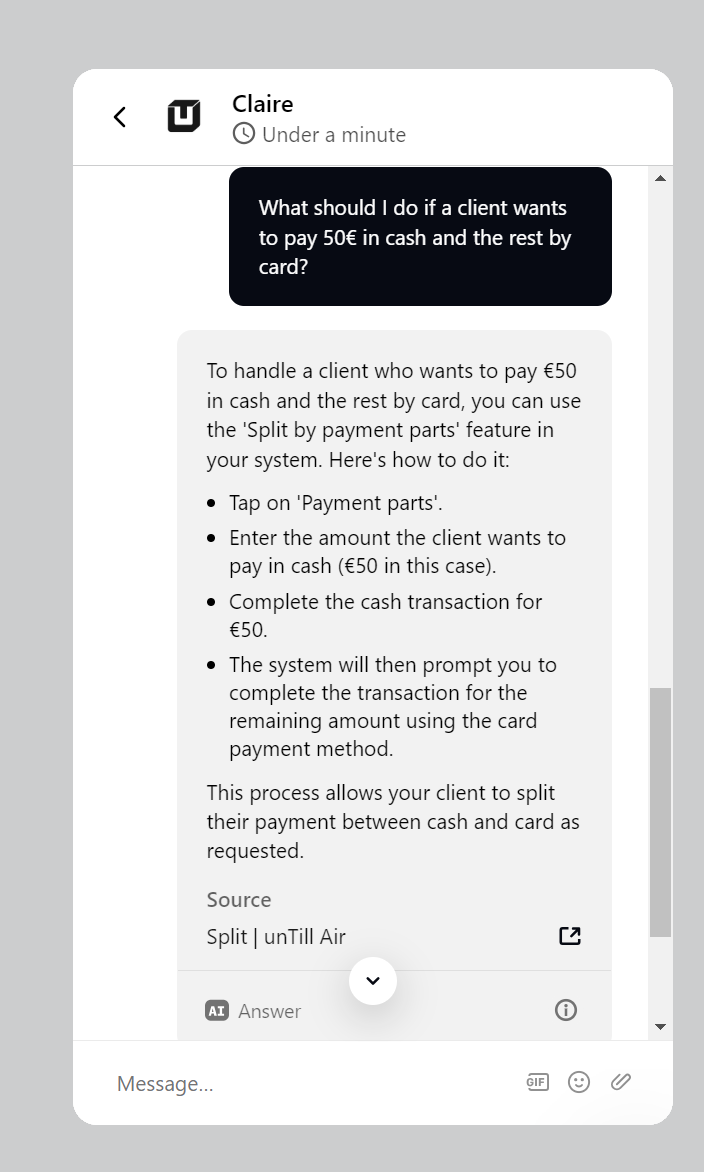
With Claire by your side, you're always assured of fast and reliable support when using unTill Air. Whether you have a quick question during peak hours or just need some extra help exploring new features, Claire is always here for you.
Get started today and discover the many benefits of having Claire as your personal guide in the unTill Air back office.
Try unTill Air 14 days for free - no payment details needed. Customise the app effortlessly for your business.
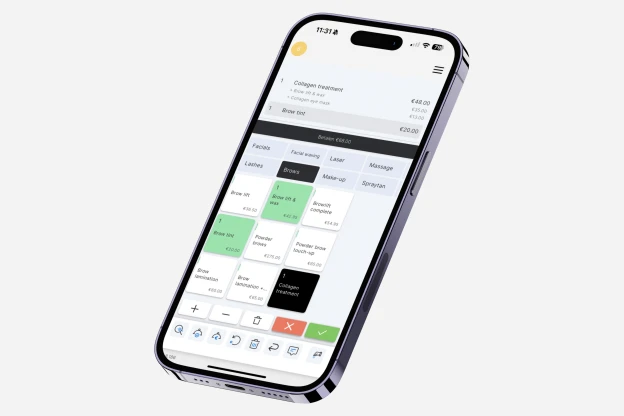
We’ve gathered all the information you need, so you can quickly and easily find the answers you’re looking for.


We’ve gathered all the information you need, so you can quickly and easily find the answers you’re looking for.