The POS system for smartphone and tablet.

The POS system for smartphone and tablet.

Are you familiar with the abbreviation 'POS' or 'Point of Sale'? You might have heard of it, but you may not be entirely sure what it means. With over 25 years of experience as a leading provider of Point of Sale software, we can tell you all about it. This blog will explain what a POS system is and how it can benefit your business.
Let's start with the basics. In simple terms, 'Point Of Sale' (POS) refers to the place where purchases are actually made. Therefore, a POS can be any location where products are bought or sold.
When you ask experts in the field, "What is a POS system?" you often get a slightly different answer. They describe a Point-of-Sale system as a smart combination of software and hardware that serves as the engine for processing transactions and managing sales. It typically consists of a stationary POS system or a mobile iPad. Cash drawers, card readers, payment terminals, and receipt printers are components commonly associated with the system. A POS system is an indispensable asset for various businesses, from restaurants to retail stores and more.
Now that you know what a POS system is, let's explore its capabilities. What exactly can you do with it? This varies by provider, but some features are common. For example, you can input products or dishes into the system. The system automatically calculates the total amount once the selected products or dishes are chosen. With an unTill POS system, the total amount is immediately transferred to a connected payment terminal, making it easier for you.
unTill Air has a convenient feature allowing you to add both free and paid options to orders, such as 'extra fries' or 'no salt,' enabling you to meet your customers' specific preferences. These additional options are easy to select during the ordering process.
There are different types of POS systems. In our blog, "What is a Cloud POS?" the differences between a local POS system and a cloud POS system are explained. One of the main differences is the location of data storage and accessibility. Local systems require more local management, while cloud systems offer more flexibility with online access and automated maintenance. The choice between these POS systems depends on your business's specific needs and size.
The features and capabilities of a POS system can vary by vendor. Various packages are offered, each with its own unique features. There is also a significant difference between unTill Air and our package unTill Prime. When choosing a POS provider, it is important to determine the specific needs of your business. Additionally, compare the functionalities, prices, and services of different providers to make the best choice. Our unTill resellers are ready to provide advice tailored to your business, even if you are not sure which features you exactly need in your POS system.
Try unTill Air 14 days for free - no payment details needed. Customise the app effortlessly for your business.
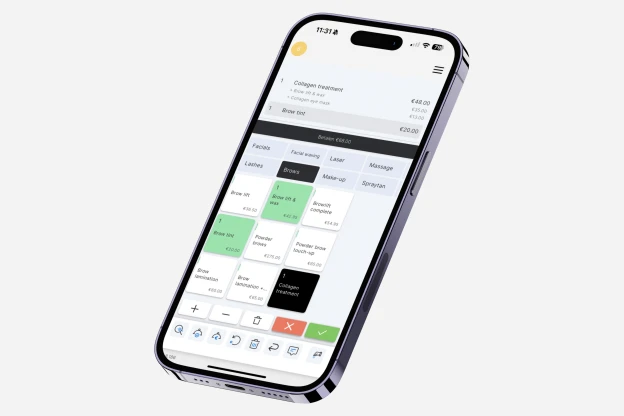
We’ve gathered all the information you need, so you can quickly and easily find the answers you’re looking for.


We’ve gathered all the information you need, so you can quickly and easily find the answers you’re looking for.