The POS system for smartphone and tablet.

The POS system for smartphone and tablet.

A clear and efficient table plan in your POS system helps team productivity. Beyond aesthetics, a great table plan also contributes to your commercial goals. Here are some tips that may be helpful when creating a table plan for the hospitality business.
When it comes to creating a table plan for the hospitality business using a Point-of-Sale (POS) solution, it’s all about ensuring convenience for everyone in your team. The secret to a successful table plan lies in its visual aesthetics and practical design. It's easier to optimise your business’s daily operations if you create a functional table plan. When your team can quickly identify each table and area, their job becomes easier and more enjoyable, even while performing routine tasks. Therefore, a visually appealing table plan does more than just please the eye, it contributes to your commercial goals.
Here are some tips that may be helpful when creating a table plan for your hospitality business.

Your table plan created in a Point-of-Sale system should immediately resonate with your actual restaurant space. At first glance, the well-known shapes and layouts of areas and tables should become a familiar workspace for everyone involved. Define unique features, such as the shape of the tables or a distinctive grouping of tables.
Don’t limit your plan to just tables but consider addition of some other elements like plants for example where appropriate. Make your staff members be able to orient themselves in the table plan effortlessly by adding essential subjects such as:

To add these items to your table plan in unTill Air, simply drag and drop the visual elements to your area within the editor page and label them the way you need such as ‘entrance’, or ‘kitchen’ etc. The unTill Air table plan is all about ease of use and simplicity. It doesn’t require any special skills or significant time investment to create a modern and easy-to-navigate table plan and recreate your establishment in a little as 10 minutes!
If you’re looking for advanced table plan editing functions, we recommend our unTill Prime package, which lets you customise your space down to the leaves of a plant or a specifc mosaic floor.

The appearance of your table plan may vary a bit across different devices due to varying screen dimensions. Keep this in mind while designing your layout to ensure it looks good on all screens.
On phones, navigating the table plan might require more sliding into the sides to get the right table and place the order due to the smaller screen size. However, as long as the iPad’s screen is larger, there is no need for extra sliding into the sides across the same table plan.
To optimise your table plan for phones, particularly if they are widely used in your restaurant, consider making your tables and visual elements a bit smaller. Reducing the overall size of your table plan can make it more manageable on smaller screens.
However, it’s crucial to maintain a balance. If you make the tables and other items too small, it could probably lead to user inconvenience, as accurately tapping on a small table could become challenging.
Understanding which devices are used most frequently in your restaurant will allow you to tailor the tables and other element in your space accordingly.
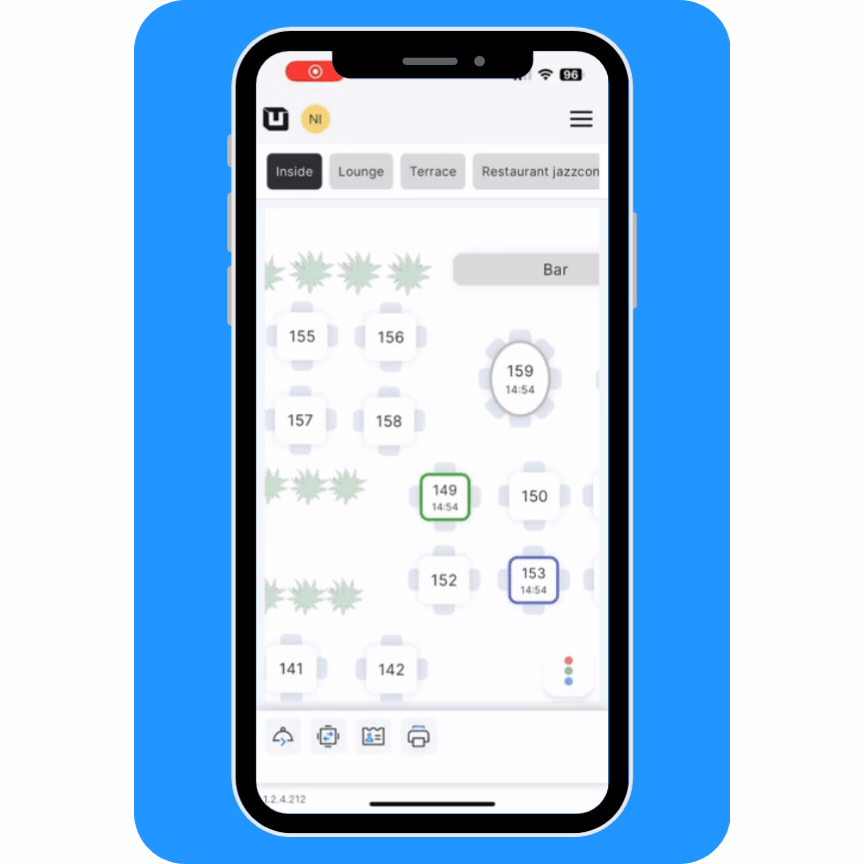
When recreating your restaurant table plan within a POS system, it’s better to avoid adding too many elements to the areas. For many hospitality businesses, an overly detailed plan can hinder rather than help.
Focus on including only essential elements in your table plan. General items like kitchen, entrance, main seating areas such as sofas in a lounge are usually sufficient. This way, team members can find the right table and place an order quickly, without being distracted by unnecessary details.
When creating a modern table plan, It’s also important to keep in mind that it’s intended to be used in the POS system by your staff, not your clients. So, it’s crucial to work first on adapting the plan to your waiter’s preferences and daily routines. For example, for dining room managers and servers, it can be quite important to see the current waiter’s name on the tables. However, if there's a reduced table plan allowing you to get a better overview on phones, the waiter's name may not be displayed on the tables. It would therefore be helpful to clarify what is more important in this case from the point of view of the waiters/dining room managers.
It’s for sure a good idea to ask the team members for feedback: if it’s convenient for them to work with the table plan you have created and if there are any adjustments they would suggest. This approach is sure to bring both staff satisfaction and efficiency to your business.

Defining a clear table numbering policy is another important aspect of creating a table plan in a POS system. Many hospitality businesses benefit from a consecutive table numbering system. However, others find it effective to group table numbers by section, such as the bar area, main dining room, or outdoor area. This strategy simplifies navigation between different sections within one space.
Also, some managers assign special numbers to highlight high-demand tables or the ones located in a particular zone for example.
So, before creating a table plan, think carefully about how you want to group and number your tables.

Another tip is to always leave enough space between tables to make them more accessible to tap on. Increasing the distance between tables reduces the likelihood of accidentally choosing the incorrect one.
The human eye is adept at seeing geometric inconsistencies. As long as you seek an excellent table plan, pay attention to presenting the tables with accuracy as it’s designed in real life. It’s important not just to leave tables roughly, but arrange and align them to create a calm appearance.
You can achieve this by copying and positioning individual elements or groups of elements, then moving and adjusting their placement as needed. The editorenvironment in the unTill Air back office helps you to arrange and align all elements.
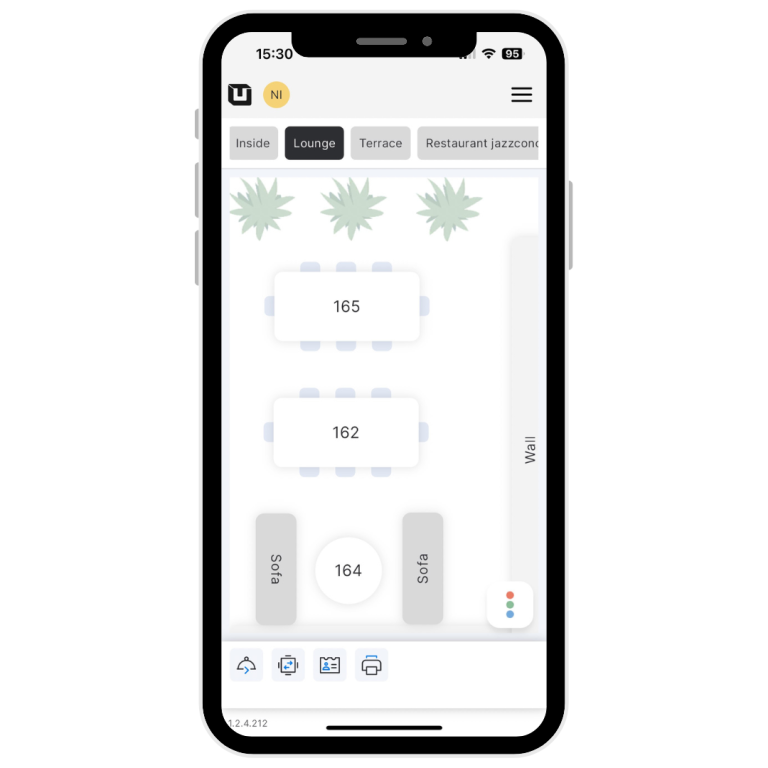
Ready to see your unTill Air table plan in action? Don’t wait any longer. Start your free 14 day trial today and experience the ease of use of unTill Air POS system.
Try unTill Air 14 days for free - no payment details needed. Customise the app effortlessly for your business.
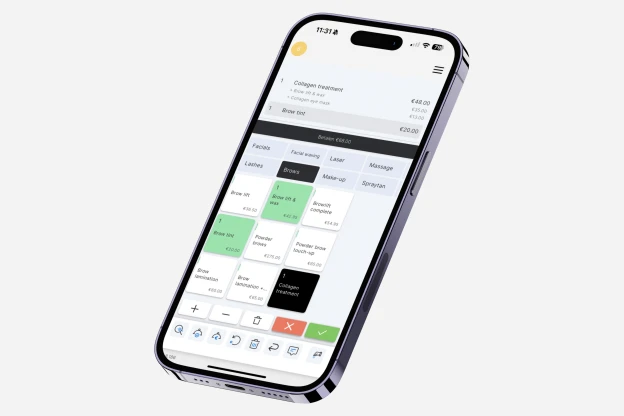
We’ve gathered all the information you need, so you can quickly and easily find the answers you’re looking for.


We’ve gathered all the information you need, so you can quickly and easily find the answers you’re looking for.