The POS system for smartphone and tablet.
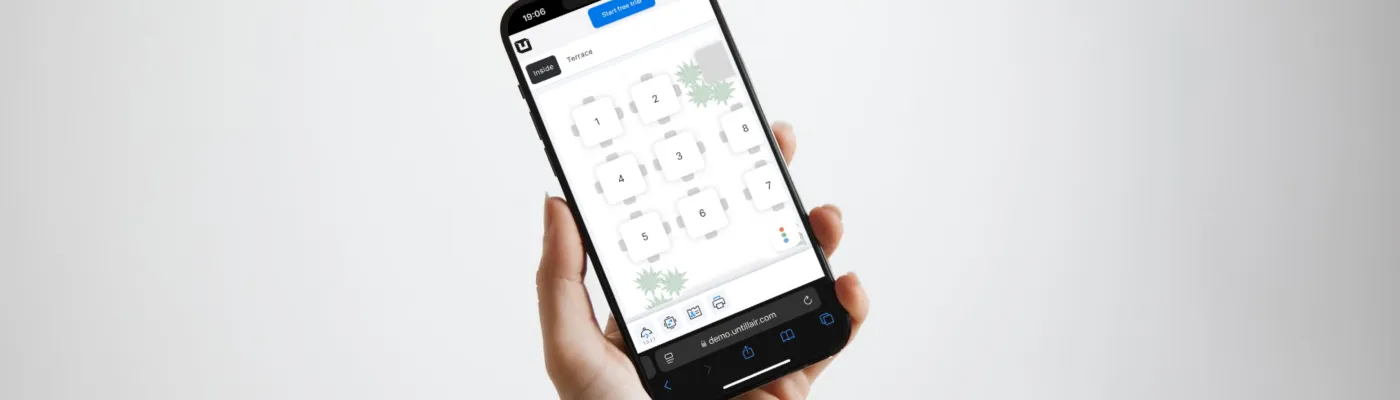
The POS system for smartphone and tablet.
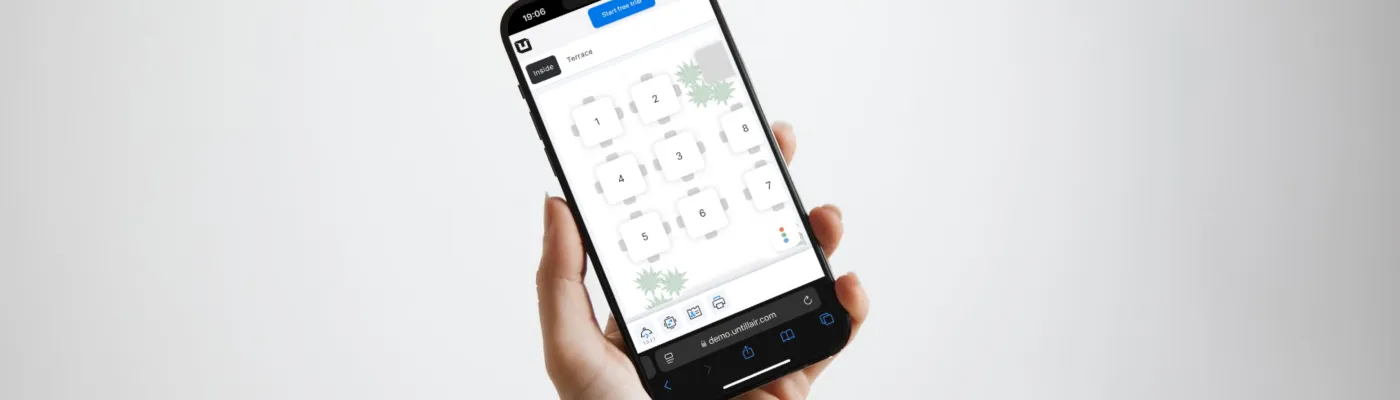
Curious to see how the unTill Air app feels and fits your business? Want to experience firsthand the checkout flow, explore the interface, and place sample orders?
Now, it’s all possible with our online instant demo!
Simply scan the QR code or click the button for your business segment on our website to instantly access the real unTill Air app just in your browser, ready to be tested anytime, anywhere.
It’s always wise to try beforehand. This way you stay in control, knowing exactly what to expect. You can evaluate everything needed to make a fully informed decision.
Explore every aspect of the system and find out which features work best for you. Wondering if you can reopen and adjust an order in unTill Air? Absolutely! Simply go to the control screen and test it yourself. Adding extras to drinks or using handy features like swiping into sides to add/remove items? Everything is laid out to you, helping you make the best decision for your business.
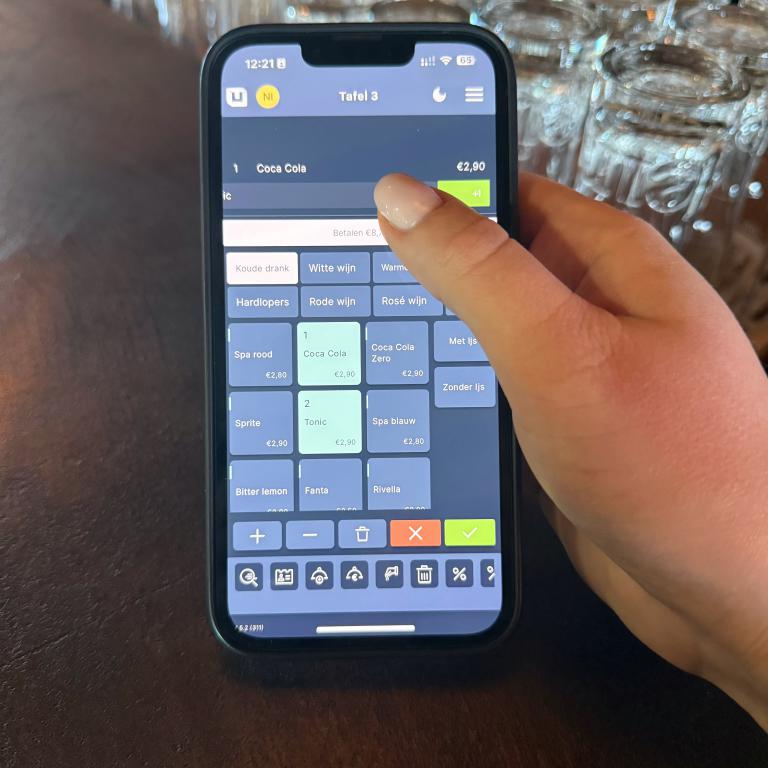
Our online demo gives you the freedom to explore unTill Air at your own pace and without the need for appointments and fitting it into a busy schedule. When and where you start your unTill Air exploration is entirely up to you. And if something comes up, you can return to the demo environment whenever it’s convenient for you, and only you.

Unlike only browsing feature descriptions and tutorials, our online demo offers you an even more comprehensive business overview. Here, you will find all typical products, extra options, combi deals and other features specifically customised for your segment and its unique needs letting you to gain even more key insights as you explore the demo.
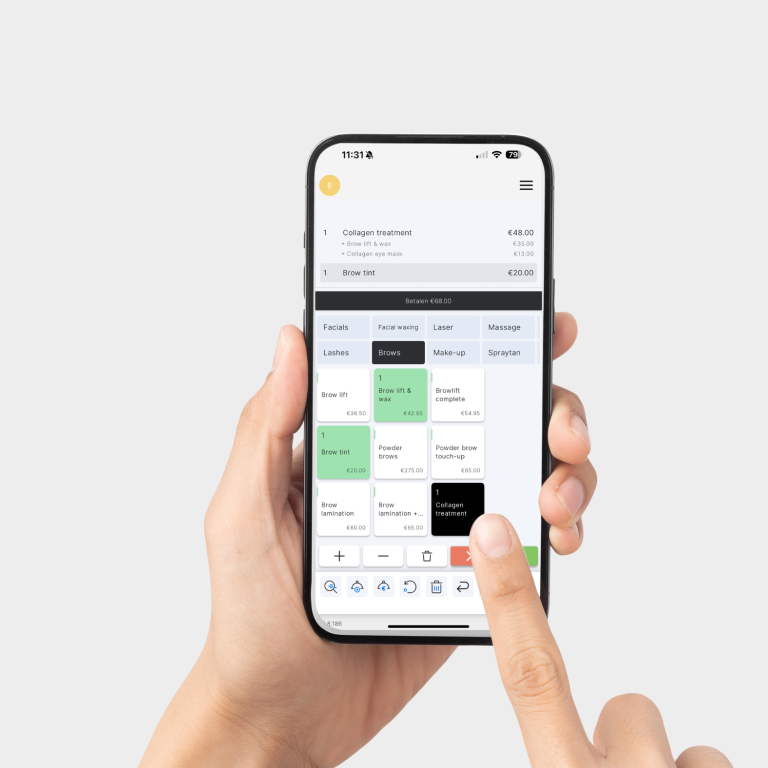
And now it’s time for tips! Before starting your unTill Air demo, ensure that you’ve scanned the right QR code for your business segment, whether it’s hospitality, beauty or another branch. Also, make sure that you access the link from the relevant website such as Dutch, British, German, French etc. This will define the language of the demo location prepared for you.

Before diving into the demo, take some time to read the feature descriptions, manuals, and watch the video tutorials. A deeper understanding of the system will help you notice key details you might otherwise overlook. The more you know beforehand, the more features you’ll be able to explore during the demo.
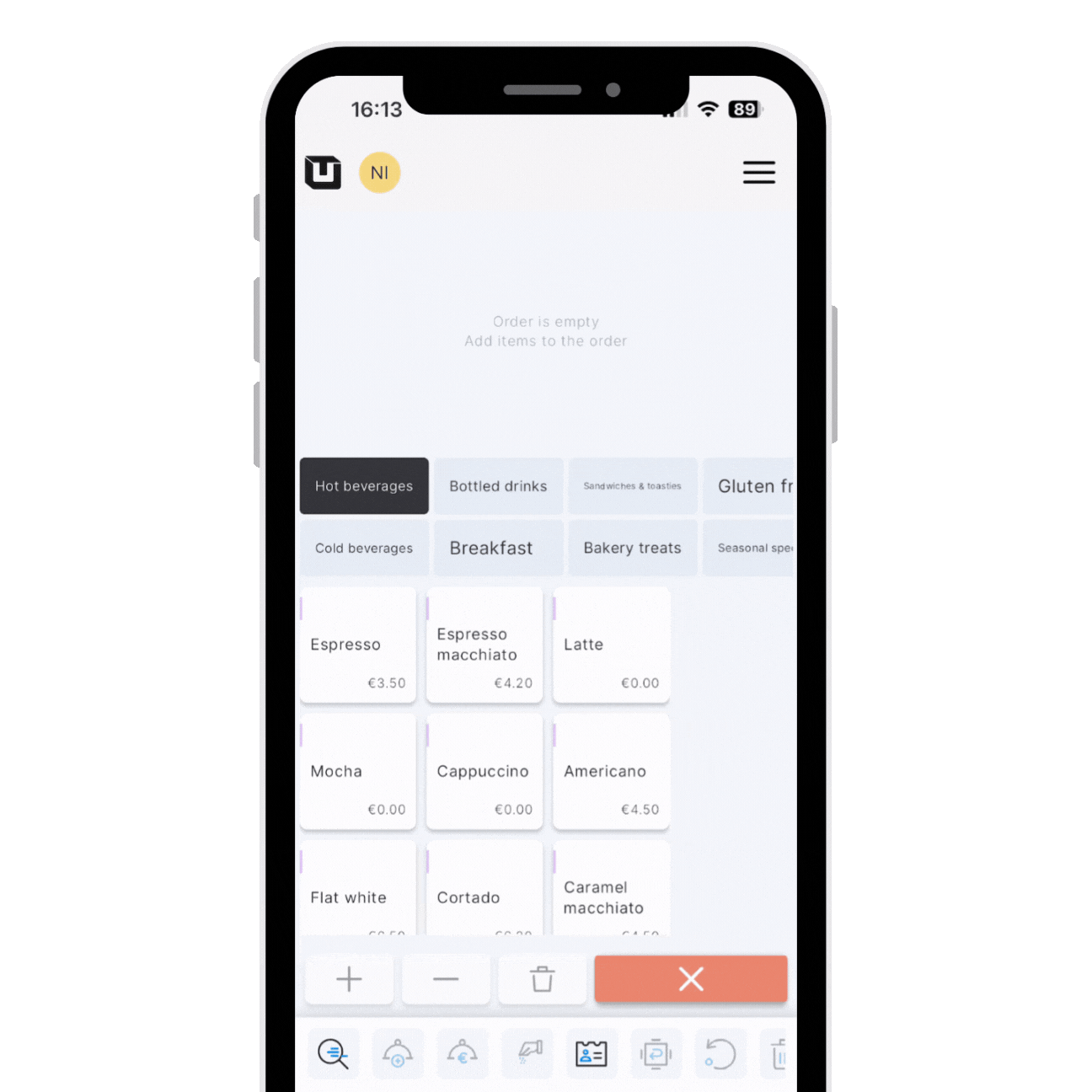
When you first open the app and start discovering the POS interface, consider which features are most important for your business. Begin by walking through daily routines your team is busy with such as placing an order, checking it out and finalising the bill.
It’s beneficial to invite your team members to take part in the demo testing. Their feedback will highlight the major strengths and weaknesses of a POS system. Eventually, since your team will be using the POS during the whole day, it’s crucial to make sure they’re comfortable with the solution.
Click on the button below to view our demo environments prepared specifically for you. Enjoy your demo!
Try unTill Air 14 days for free - no payment details needed. Customise the app effortlessly for your business.
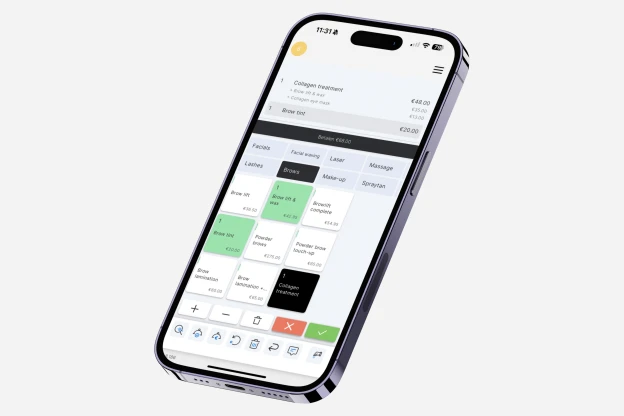
We’ve gathered all the information you need, so you can quickly and easily find the answers you’re looking for.


We’ve gathered all the information you need, so you can quickly and easily find the answers you’re looking for.